In today’s competitive world, delivering excellent customer service is more important than ever, and call centers are at the heart of this effort. However, managing a call center effectively goes beyond just answering inquiries—it requires tracking critical metrics like agent performance and customer satisfaction. Many businesses face challenges with this, leading to inefficiencies and missed opportunities. As discussed in this blog by Infotech Qatar, without the right tools to analyze performance, making informed decisions becomes difficult, putting businesses at a disadvantage where every customer interaction counts.
The Importance of Performance Analytics in Call Centers

Performance analytics in call centers focuses on tracking KPIs like average call handling time, first call resolution, customer satisfaction, and agent productivity. By monitoring these metrics, managers can make data-driven decisions to improve service quality and efficiency. Omnicomm’s solution offers a comprehensive call center dashboard Power BI integration that clearly presents real-time data, helping businesses quickly identify trends and address issues effectively.
Enhancing Call Center Solutions with Power BI
Power BI is a powerful tool that turns raw data into insights through interactive dashboards and reports. When combined with Omnicomm’s call centre solutions, it offers unmatched visibility into call centre operations.
A key benefit is the call center agent performance dashboard, which helps managers track agent performance across various metrics. This makes it easier to identify top performers and those who need extra support, allowing for better team management.
The bi-contact center solution from Omnicomm and Power BI connects data from multiple sources, like call logs and customer feedback, into a single, user-friendly dashboard. This ensures everything is noticed and helps in making better decisions.
Key Features of Omnicomm’s Power BI Integration

Omnicomm’s integration with Power BI includes several features that make it indispensable for call center management:
- Real-Time Data Visualization: The call center dashboard provides real-time updates, enabling managers to make timely decisions that enhance customer satisfaction and efficiency.
- Customizable Dashboards: Power BI allows businesses to create dashboards tailored to specific needs, whether focused on agent performance or broader operations with the contact center BI dashboard.
- Advanced Analytics: Power BI’s advanced analytics help managers uncover patterns and trends, giving them a competitive edge in optimizing operations.
- Collaboration and Sharing: Dashboards and reports can be easily shared across the organization, aligning everyone on performance goals.
- Predictive Insights: By analyzing historical data, Power BI offers predictive insights for better planning and resource allocation.
Comparison of Current vs Target Metrics in Call Center Performance
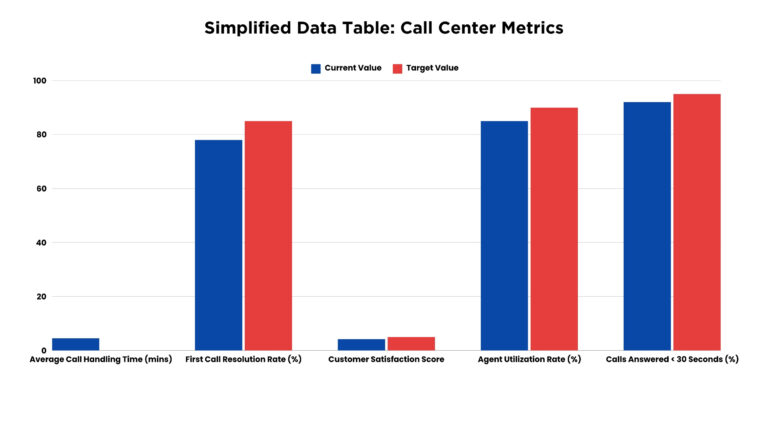
Benefits of Using Omnicomm’s Performance Analytics with Power BI
Integrating Omnicomm’s call center solutions with Power BI offers several key benefits:
- Improved Decision-Making: Real-time data from the call center dashboard enables managers to make informed decisions, eliminating reliance on guesswork.
- Enhanced Agent Management: The call center agent performance dashboard helps managers recognize top performers and provide targeted support, leading to a more motivated workforce and better customer service.
- Customer Satisfaction Tracking: By analyzing feedback and metrics, businesses can continuously refine processes and improve customer satisfaction.
- Streamlined Operations: The contact center BI solution centralizes data, reducing the need for multiple tools and improving operational efficiency.
Key Call Center Metrics
Below is an example of a data table that could be included in a call center performance report using Omnicomm’s Power BI integration:
Metric | Current Value | Target Value | Trend |
Average Call Handling Time | 4.5 minutes | 3.5 minutes | Improving |
First Call Resolution Rate | 78% | 85% | Stable |
Customer Satisfaction Score | 4.2/5 | 4.5/5 | Improving |
Agent Utilization Rate | 85% | 90% | Declining |
Calls Answered Within 30 Seconds | 92% | 95% | Stable |
Conclusion
Leveraging Omnicomm’s performance analytics with Power BI revolutionizes call center operations. With real-time data visualization, customizable dashboards, and advanced analytics, businesses can optimize performance and boost customer satisfaction. This integration significantly improves efficiency and service quality, making Omnicomm and Power BI essential partners for modern customer service success.
Frequently Asked Questions
How does Power BI enhance decision-making in call centers?
Power BI provides call center managers with real-time data visualizations and insights that enable informed decision-making. By tracking key performance metrics and identifying trends, managers can make proactive adjustments to improve efficiency and service quality.
What is the benefit of using customizable dashboards in Power BI for call centers?
Customizable dashboards in Power BI let call centers focus on key metrics, providing relevant data for better performance and customer satisfaction.
How does Omnicomm’s solution improve the accuracy of performance reporting in call centers?
Omnicomm’s solution, combined with Power BI, provides real-time and precise data on various performance metrics. This accuracy ensures that managers can rely on the data to make informed decisions and improve operational efficiency.
How does Omnicomm’s integration with Power BI improve collaboration among call center teams?
Power BI’s collaboration features enable call center teams to share dashboards and reports seamlessly. This fosters better communication and alignment across the organization, ensuring that everyone works towards common performance goals.
What types of data sources does Omnicomm integrate with Power BI for call center operations?
Omnicomm integrates with various data sources, including CRM systems, call logs, customer feedback, and other business applications, using Power BI to consolidate and visualize this data for comprehensive call center management.
Transform your call center with Omnicomm and Power BI through Infotech Qatar – contact us today